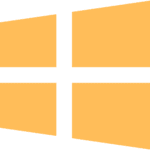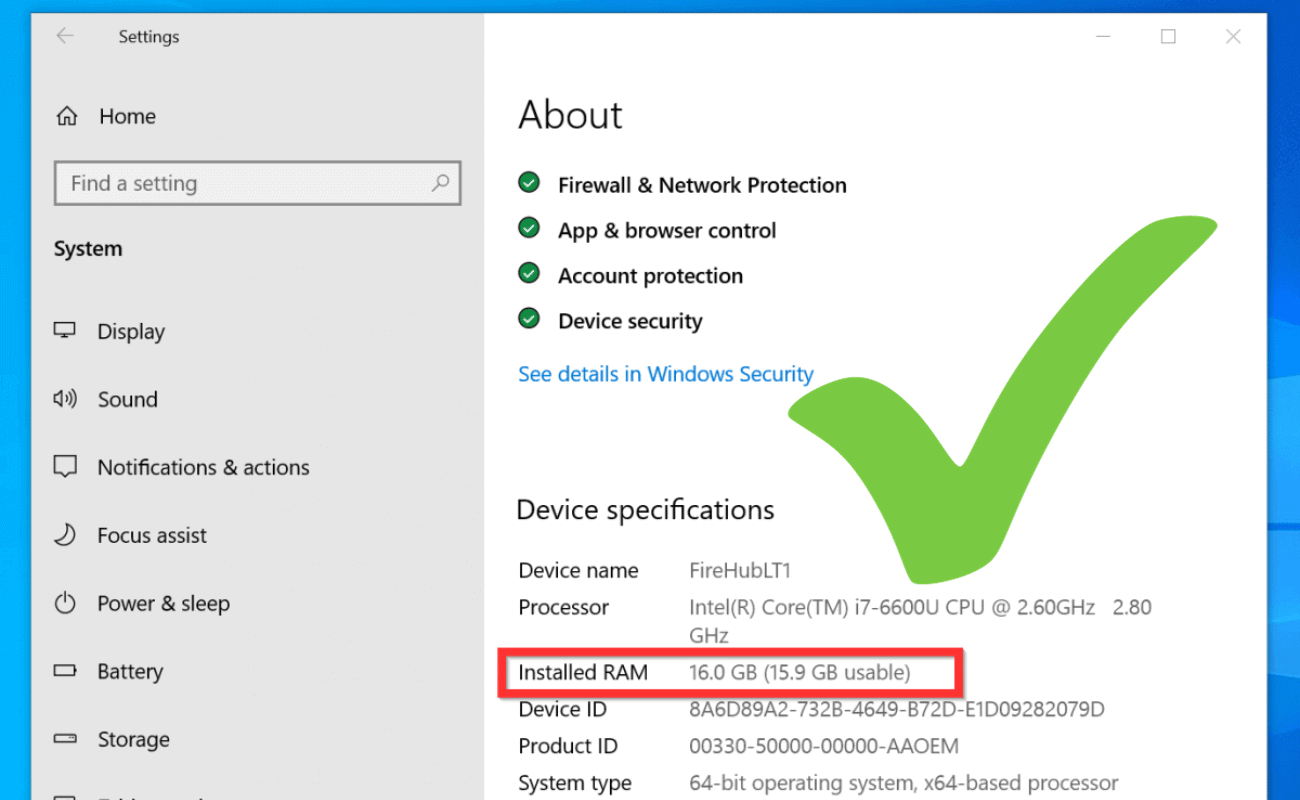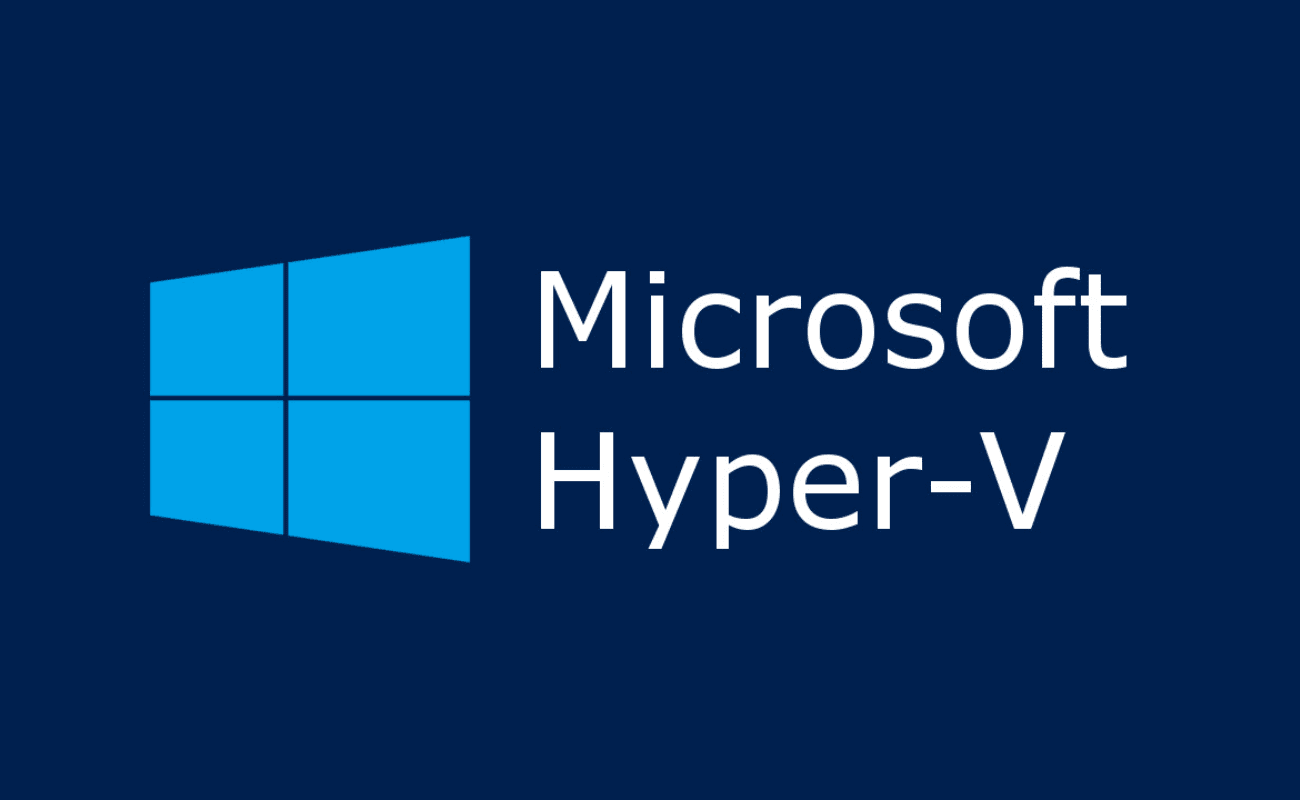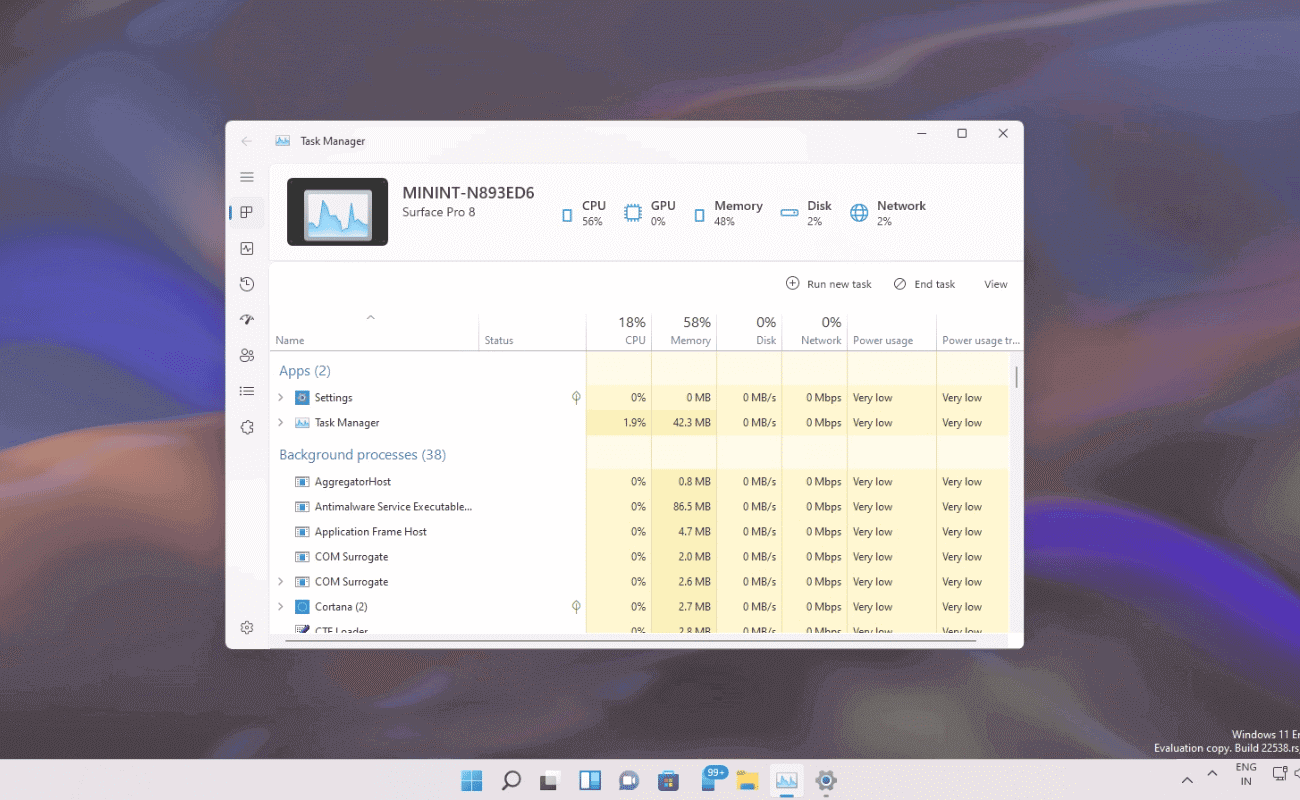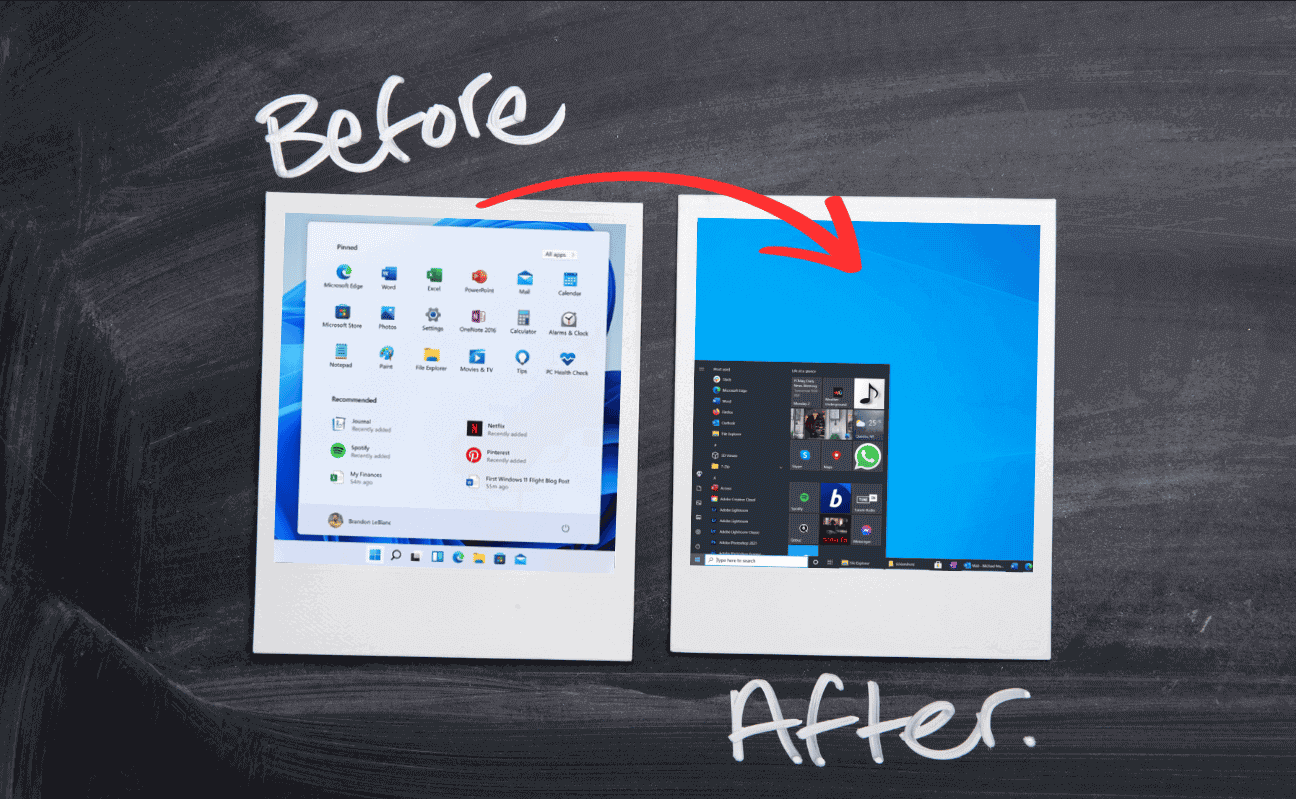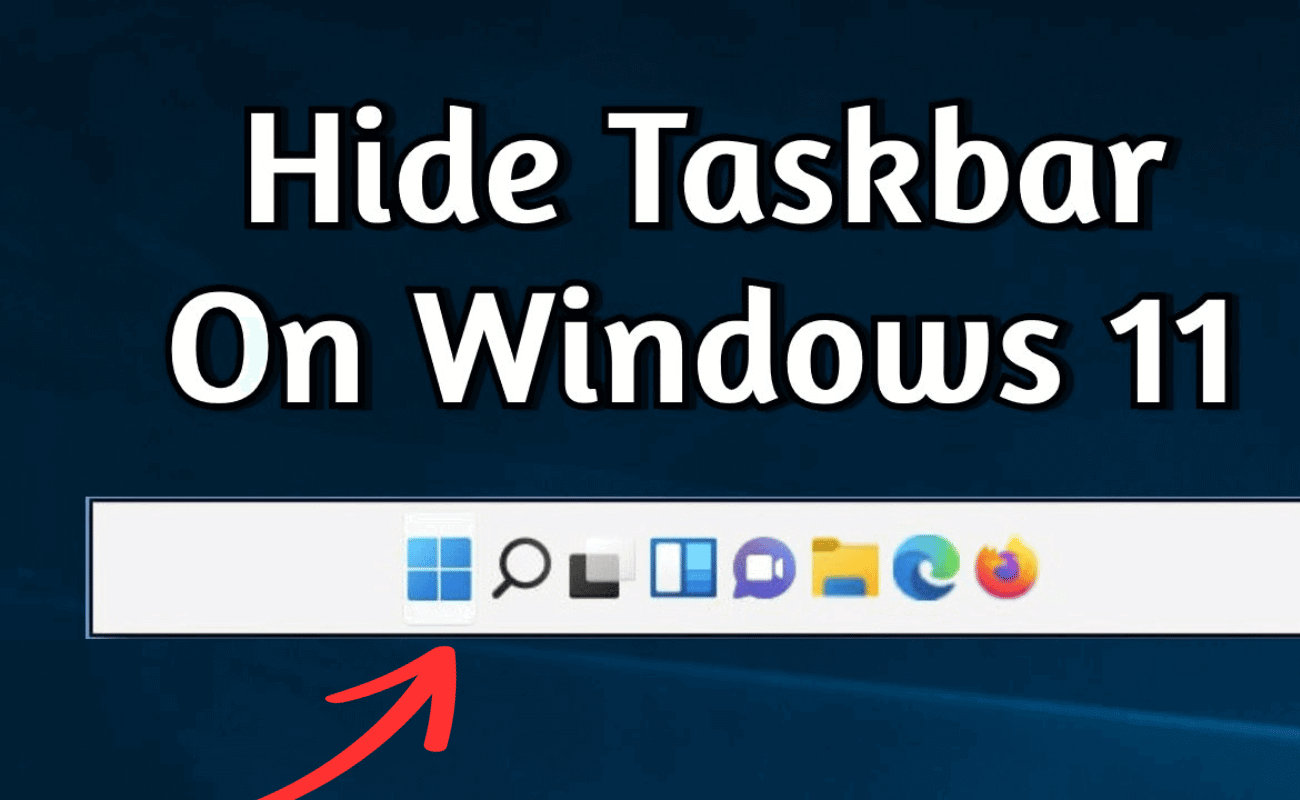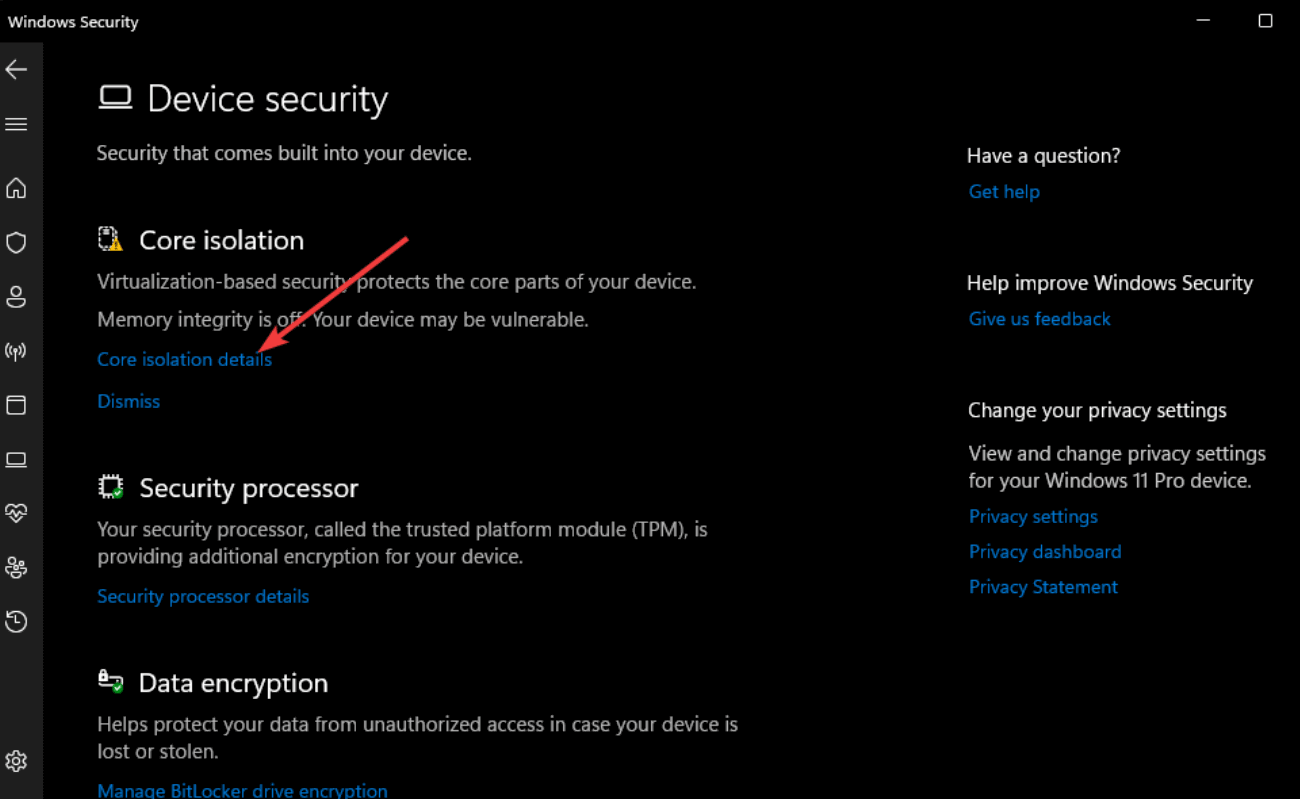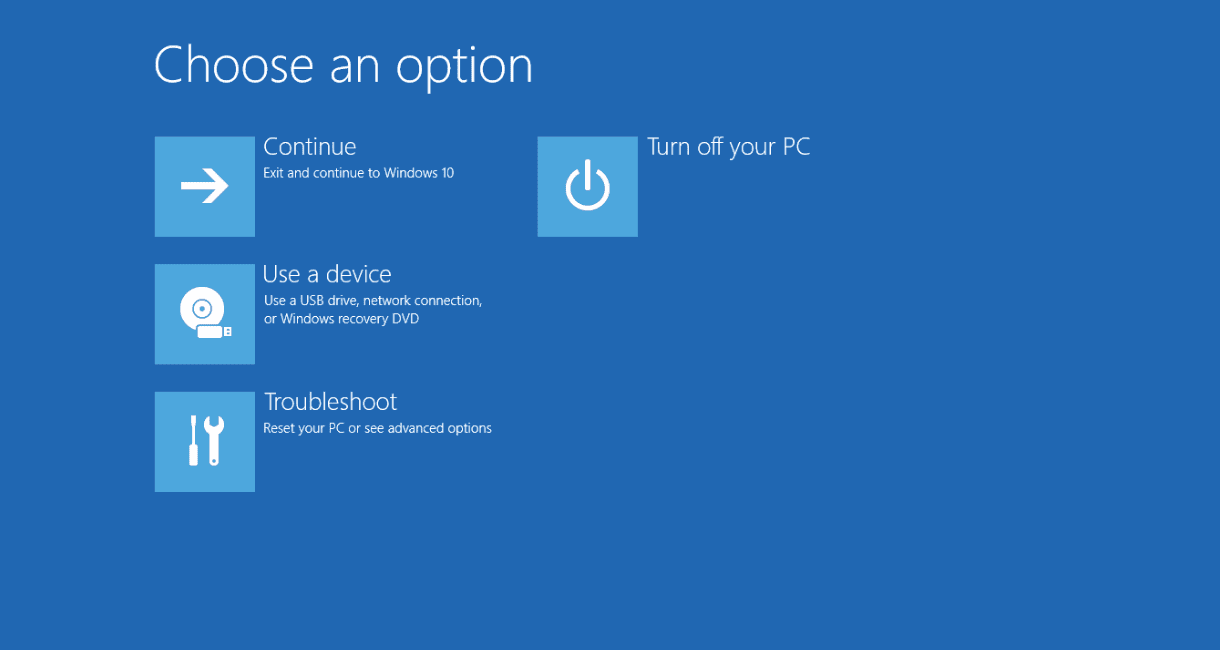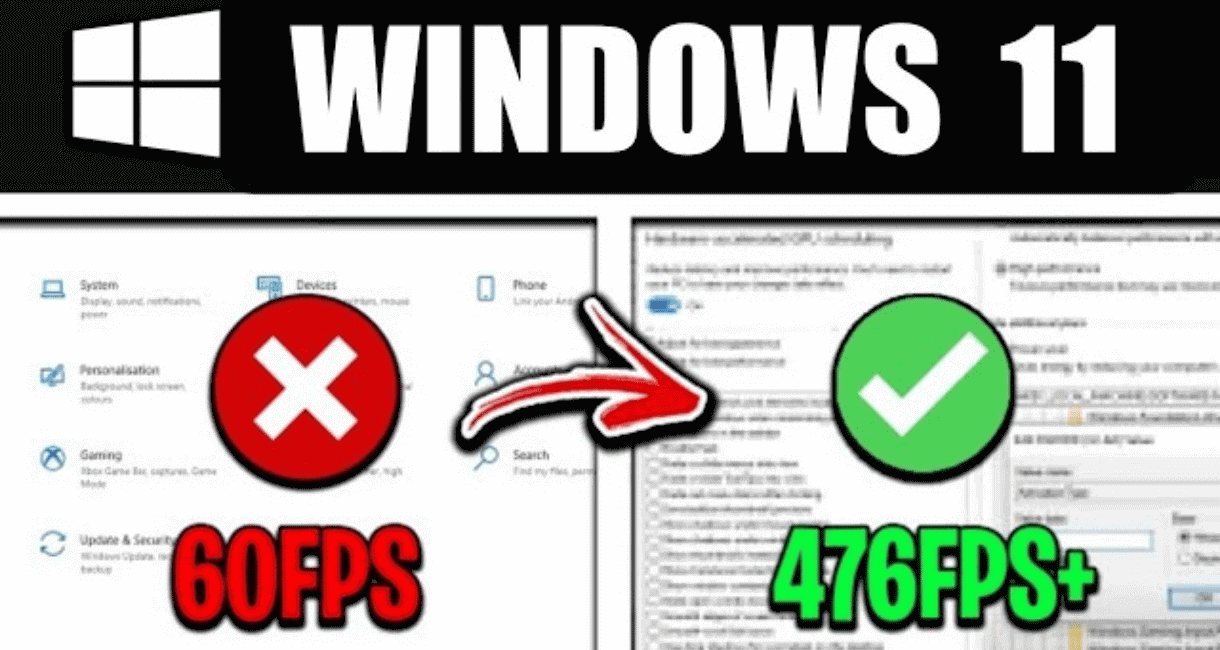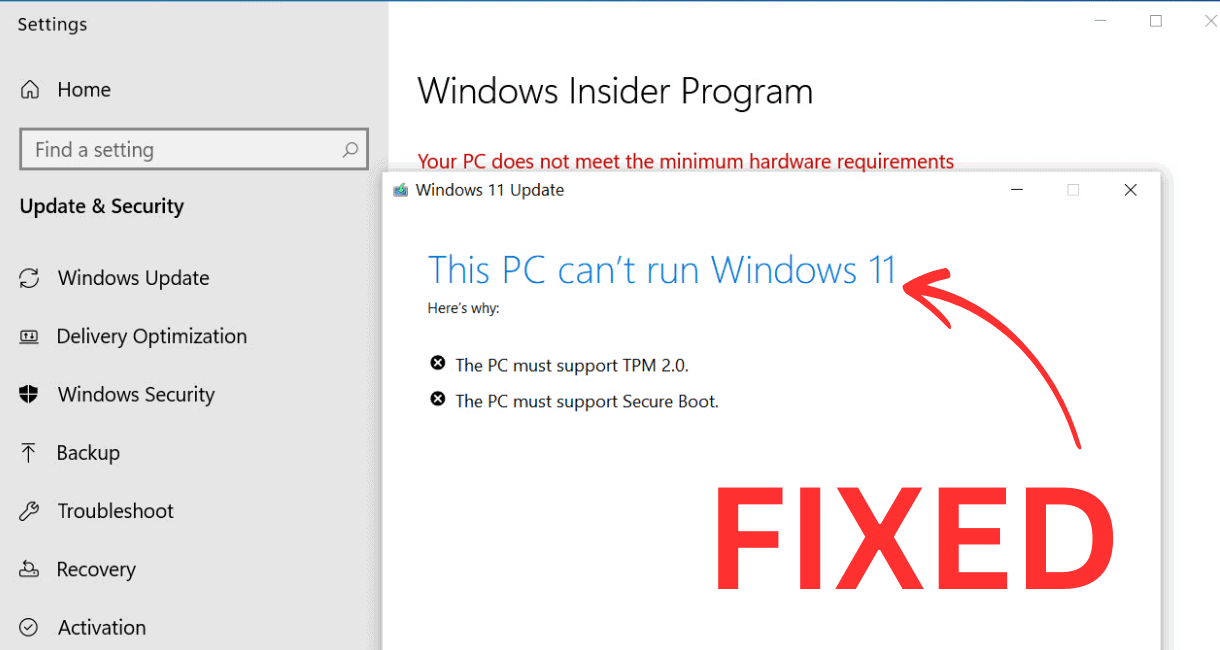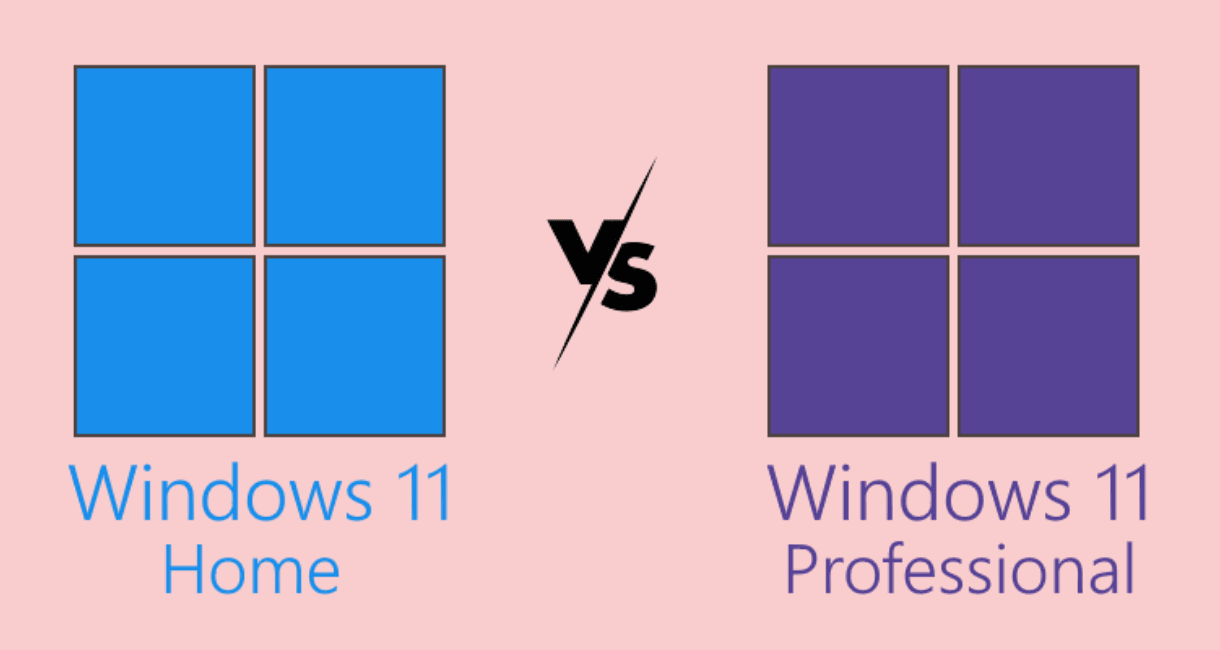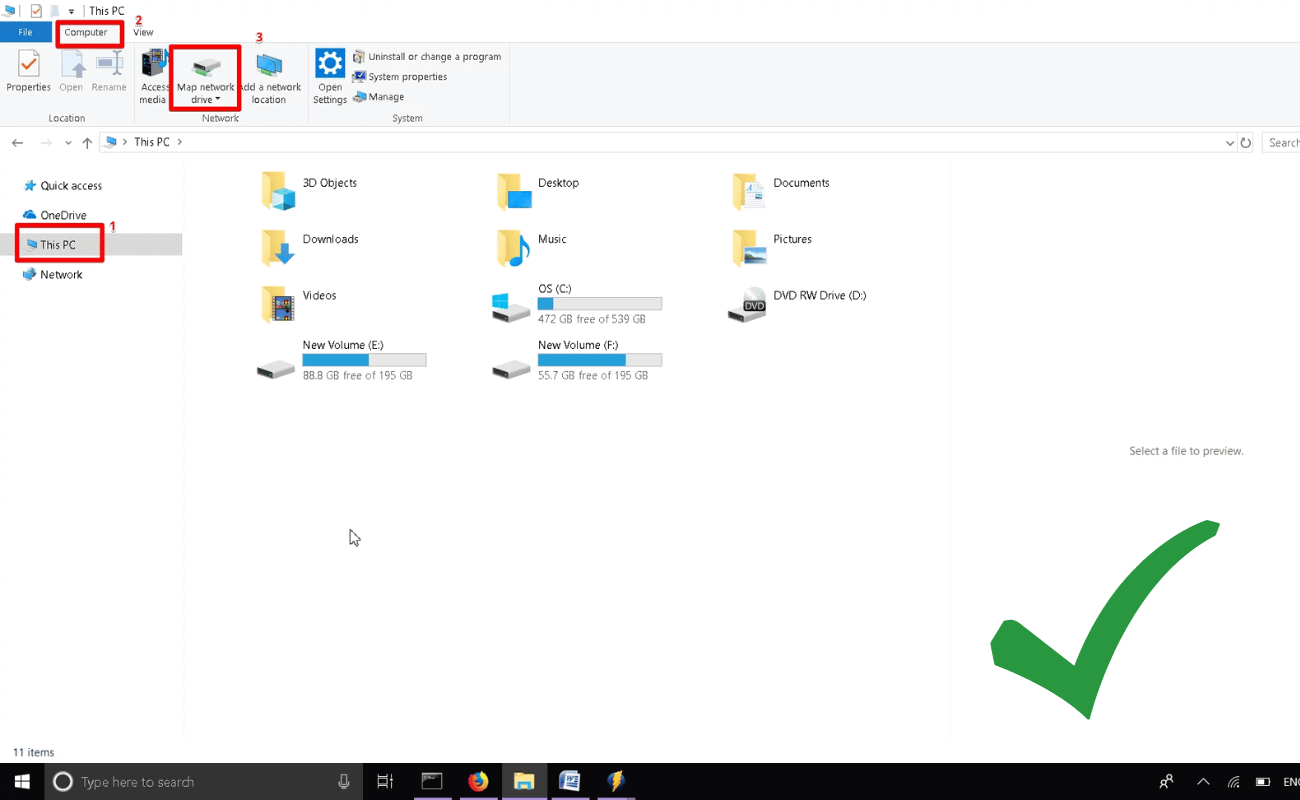Windows 10 is a powerful operating system that offers a range of features and functionalities. However, to ensure optimal performance and compatibility, it is important to understand and meet the minimum requirements set by Microsoft. In this guide, we will discuss the essential hardware specifications and system requirements for running Windows 10 smoothly on your PC.
Having the right hardware and system specifications is crucial for a seamless Windows 10 experience. From the processor and RAM to the graphics card and display resolution, each component plays a vital role in delivering optimal performance. By meeting these minimum requirements, you can ensure that your PC is ready and capable of running Windows 10 efficiently.
In this comprehensive guide, we will delve into the details of each requirement, providing insights and recommendations for a smooth Windows 10 experience. Whether you are planning to upgrade your existing PC or purchase a new one, understanding these minimum requirements will help you make informed decisions.
So, let’s dive in and explore the key specifications and compatibility considerations for Windows 10. By the end of this guide, you will have a clear understanding of the minimum requirements for running Windows 10, enabling you to optimize your PC’s performance and take full advantage of the operating system’s features.
Processor Requirements for Windows 10
To ensure optimal performance when running Windows 10, it is important to have a compatible processor or System on a Chip (SoC) that meets the minimum requirements. The processor plays a crucial role in executing tasks and managing the overall performance of your PC.
For Windows 10, a processor with a clock speed of at least 1 gigahertz (GHz) or faster is required. This ensures that your system can handle the demands of the operating system and any applications or programs you may use. It is recommended to have a faster processor, especially if you frequently use CPU-intensive applications or enjoy gaming.
Having a faster processor allows for smoother multitasking, faster program execution, and overall improved performance. It ensures that your PC can handle demanding tasks without slowdowns or performance bottlenecks. Consider upgrading your processor if you find that your current system is struggling to keep up with your needs.
| Processor | Minimum Requirements |
|---|---|
| Speed | 1 gigahertz (GHz) or faster |
| Recommended | Faster processor for optimal performance |
With a compatible and powerful processor, you can ensure that your Windows 10 experience is smooth, efficient, and responsive. It is an essential component in meeting the minimum requirements and enjoying all the features and capabilities of the operating system.
Summary:
- Windows 10 requires a processor with a clock speed of at least 1 GHz or faster.
- A faster processor is recommended for optimal performance, especially for CPU-intensive applications and gaming.
- Consider upgrading your processor if your current system struggles to meet the demands of Windows 10.
RAM Requirements for Windows 10
RAM plays a crucial role in the overall performance of your Windows 10 system. The minimum RAM requirements for 32-bit systems is 1 gigabyte (GB), while for 64-bit systems it’s 2 GB. However, it’s important to note that these are just the minimum requirements and having more RAM can greatly enhance your computing experience.
If you frequently work with large files, edit videos, or play demanding games, it is highly recommended to upgrade your RAM. With more RAM, your computer will be able to handle multiple applications simultaneously without slowing down. It will also improve the performance of memory-intensive programs, ensuring smoother operation and faster response times.
When considering RAM upgrades, keep in mind that the amount of RAM you need depends on your specific usage requirements. For casual users who primarily use their computers for web browsing, email, and word processing, the minimum requirements should suffice. However, power users and gamers may benefit from having 8 GB or more of RAM to ensure optimal performance.
| RAM Requirements | 32-bit System | 64-bit System |
|---|---|---|
| Minimum Requirements | 1 GB | 2 GB |
| Recommended | 4 GB or more | 8 GB or more |
As seen in the table above, while the minimum requirements are sufficient for basic usage, it is advisable to have more RAM for improved performance. Upgrading your RAM can be a cost-effective way to boost your computer’s speed and responsiveness, providing a better overall experience when using Windows 10.
Hard Drive Requirements for Windows 10
Windows 10 has specific hard drive requirements that your PC should meet for optimal performance. The hard drive space affects the storage capacity, installation, and smooth operation of the operating system. Let’s explore the minimum hard drive size for Windows 10 and understand its importance.
Minimum Hard Drive Size for Windows 10
Windows 10 requires a minimum of 32GB of hard drive space for 32-bit systems and 64GB for 64-bit systems. This space is allocated for the installation of the operating system itself. However, it’s essential to note that additional space will be needed for installed applications, user data, and future updates.
To ensure a seamless experience and accommodate your storage needs, it is advisable to have a larger hard drive. This will provide ample space for storing files, applications, and multimedia content without running out of storage capacity.
| Operating System | Minimum Hard Drive Size |
|---|---|
| 32-bit | 32GB |
| 64-bit | 64GB |
Note: The table above summarizes the minimum hard drive size requirements for Windows 10.
Having sufficient hard drive space is crucial for the smooth functioning of the operating system and allows you to store files and applications conveniently. It’s recommended to evaluate your storage needs and consider a larger hard drive to ensure a comfortable computing experience.
Graphics Card Requirements for Windows 10
Windows 10 has specific requirements for the graphics card to ensure smooth rendering of visual elements and support for graphics-intensive applications and games. The graphics card should be compatible with DirectX 9 or later versions and have a WDDM 1.0 driver. Meeting these requirements will provide you with the best experience while using Windows 10.
If you’re not sure whether your graphics card meets the requirements, you can check the DirectX compatibility and driver version by following these steps:
- Right-click on the Windows Start button and select “Device Manager” from the menu.
- In the Device Manager window, expand the “Display adapters” category.
- Right-click on your graphics card and select “Properties”.
- In the Properties window, go to the “Driver” tab.
- Check the Driver Version and Driver Model to ensure compatibility with DirectX 9 and WDDM 1.0.
Table: DirectX Compatibility for Popular Graphics Card Brands
| Graphics Card Brand | DirectX Compatibility |
|---|---|
| NVIDIA | DirectX 12 |
| AMD | DirectX 12 |
| Intel | DirectX 12 |
Make sure to keep your graphics card drivers up to date to ensure optimal performance and compatibility with Windows 10. You can typically download the latest drivers from the manufacturer’s website or by using their official driver update software.
Having a graphics card that meets the requirements will ensure that you can enjoy the visual enhancements and features of Windows 10 without any issues. It will also enable you to run graphics-intensive applications, games, and multimedia content smoothly.
Display Requirements for Windows 10
Windows 10 has specific display requirements that your PC should meet for optimal visual experience. The minimum display resolution requirement for Windows 10 is 800×600 pixels. This ensures that content is displayed properly and allows for a clear and readable user interface on your screen. However, it is recommended to have a higher resolution display for a more immersive and detailed visual experience.
Having a higher resolution display provides sharper text, more vibrant colors, and greater detail in images and videos. It allows you to see more content on your screen at once, making multitasking easier. Whether you’re browsing the web, editing documents, or watching movies, a higher resolution display enhances the clarity and overall quality of your visual experience.
Benefits of a Higher Resolution Display
- Clear and Sharp Text: A higher resolution display makes text appear crisper and easier to read, reducing eye strain and improving readability.
- Vibrant Colors: With a higher resolution display, colors appear more vibrant and true-to-life, enhancing the visual impact of photos, videos, and graphics.
- Enhanced Detail: A higher resolution display allows for greater detail in images and videos, making them look more realistic and immersive.
- Improved Multitasking: With more screen real estate, a higher resolution display enables you to work with multiple windows and applications simultaneously, boosting productivity.
To summarize, Windows 10 requires a minimum display resolution of 800×600 pixels. However, for a better visual experience with sharper text, vibrant colors, and enhanced detail, it is recommended to have a higher resolution display. Consider upgrading your display if you want to enjoy the full potential of Windows 10’s visual capabilities.
Internet Connection Requirements for Windows 10
To fully utilize the capabilities of Windows 10, it is essential to have a reliable internet connection. An internet connection is required during the initial setup of Windows 10 Pro in S mode, Windows 10 Pro Education in S mode, Windows 10 Education in S mode, and Windows 10 Enterprise in S mode. It is also necessary to have internet connectivity to switch out of Windows 10 in S mode and to perform regular updates.
Having a stable internet connection allows your device to receive important updates, ensuring that your system remains secure and up-to-date with the latest features. Windows 10 is designed to deliver updates throughout the supported lifetime of your device, including security and non-security updates released monthly as quality updates. These updates help enhance the overall performance and reliability of your Windows 10 experience.
Moreover, having a reliable internet connection enables you to access and download certain features in Windows 10. The internet connectivity ensures seamless integration with online services, such as Microsoft Store apps, OneDrive cloud storage, and various communication and collaboration tools.
Table: Windows 10 Internet Connection Requirements:
| Requirement | Description |
|---|---|
| Internet Access | An internet connection is necessary for initial device setup, switching out of Windows 10 in S mode, and regular updates. |
| Stable Connection | A stable and reliable internet connection ensures smooth integration with online services and uninterrupted access to features. |
By meeting the internet connection requirements, you can take full advantage of the online capabilities of Windows 10, stay up-to-date with the latest features and security updates, and enjoy a seamless and connected computing experience.
Additional Requirements for Windows 10
While Windows 10 has specific minimum requirements, certain features and functionalities may have additional hardware or software requirements. It is important to be aware of these additional requirements to ensure compatibility and optimal performance for specific features you may want to use.
Below is a list of some of the additional requirements for specific features in Windows 10:
Feature: BitLocker Drive Encryption
If you plan on using the BitLocker Drive Encryption feature in Windows 10, you will need a computer with a Trusted Platform Module (TPM) version 1.2 or higher for secure storage of encryption keys.
Feature: Client Hyper-V
Client Hyper-V allows you to create and run virtual machines on your Windows 10 computer. To use this feature, you will need a 64-bit processor with Second Level Address Translation (SLAT) capabilities and at least 4 GB of RAM.
Feature: Cortana
Cortana, Microsoft’s virtual assistant, has specific hardware requirements. To use Cortana, your computer will need a microphone and speakers, and a compatible audio input/output device.
Feature: Miracast
Miracast allows you to wirelessly project your computer’s screen to a Miracast-enabled display. To use Miracast, your computer’s graphics card and display should support Miracast technology.
Feature: Windows Hello
Windows Hello provides a more secure and convenient way to log in to your Windows 10 device using biometric authentication, such as facial recognition or fingerprint scanning. To use Windows Hello, you will need a compatible fingerprint reader, infrared (IR) camera, or other biometric sensor.
These are just a few examples of additional requirements for specific features in Windows 10. Before using any feature, it is recommended to check the official documentation or consult your device’s manufacturer to ensure your computer meets the necessary requirements.
Understanding Updates for Windows 10
Windows 10 is a dynamic operating system that continuously evolves and improves over time. To ensure the best performance, security, and access to new features, regular updates are essential. These updates fall into two main categories: quality updates and feature updates.
Quality Updates:
Quality updates, often referred to as cumulative updates or patches, are released approximately once a month. These updates include bug fixes, security enhancements, and stability improvements. By keeping your device up-to-date with quality updates, you can ensure that your Windows 10 experience remains smooth and secure.
Feature Updates:
Feature updates, on the other hand, are larger updates that bring new features, improvements, and enhancements to Windows 10. They are released approximately twice a year and often coincide with the Spring and Fall Creators Updates. Feature updates introduce exciting new functionalities, such as improved security measures, enhanced user interface, and innovative tools. These updates are designed to enhance your overall Windows 10 experience and keep your device up-to-date with the latest advancements.
It is important to note that feature updates are optional, and you have control over when and how they are installed. However, it is recommended to install these updates to take advantage of new features, improvements, and security enhancements. To ensure a smooth installation process, it is recommended to have sufficient free disk space. Additionally, an internet connection is required for updates to be downloaded and installed on your device.
Keeping your Windows 10 device up-to-date with regular updates is crucial for maintaining optimal performance, security, and compatibility. Whether it is the monthly quality updates or the biannual feature updates, these updates ensure that your device is equipped with the latest improvements and enhancements. By staying up-to-date, you can make the most out of your Windows 10 experience and enjoy all the benefits that the operating system has to offer.
Table: Windows 10 Update Types
| Update Type | Description |
|---|---|
| Quality Updates | Released approximately once a month, these updates include bug fixes, security enhancements, and stability improvements. |
| Feature Updates | Released approximately twice a year, these updates bring new features, improvements, and enhancements to Windows 10. |
Windows 10 Hardware Recommendations
While meeting the minimum requirements for Windows 10 is essential, it is highly recommended to have hardware that surpasses the minimum specifications for a better overall experience. Upgrading your hardware can provide better performance, smoother multitasking, improved gaming capabilities, and the ability to run resource-intensive applications without any lag.
When it comes to choosing hardware for Windows 10, there are a few key components to consider. Firstly, having a faster processor can significantly enhance your system’s speed and responsiveness. Opt for a processor with higher clock speed or multiple cores for better performance, especially if you frequently use CPU-intensive applications or play games.
Alongside the processor, having more RAM is highly beneficial for a smooth Windows 10 experience. Upgrading to a higher amount of RAM allows your computer to handle multiple tasks and applications simultaneously without slowing down. It also comes in handy when working with large files, editing videos, or running memory-intensive programs.
Having a larger hard drive or solid-state drive (SSD) is also recommended. This will provide ample space for your operating system, applications, and files, resulting in faster load times and improved overall performance. Additionally, consider investing in a more powerful graphics card that supports DirectX 12 for better visual rendering and enhanced gaming capabilities.
Recommended Hardware Specifications for Windows 10
| Component | Minimum Requirement | Recommended |
|---|---|---|
| Processor | 1 GHz or faster | Multi-core processor with higher clock speed |
| RAM | 1 GB for 32-bit / 2 GB for 64-bit | 8 GB or more |
| Hard Drive | 32 GB for 32-bit / 64 GB for 64-bit | 256 GB or larger SSD |
| Graphics Card | DirectX 9 or later with WDDM 1.0 driver | DirectX 12 compatible graphics card |
By meeting or surpassing the recommended hardware specifications, you can ensure that your Windows 10 system runs smoothly, allowing you to make the most of its features and capabilities. Upgrading your hardware not only boosts performance but also future-proofs your system, ensuring compatibility with upcoming Windows 10 updates and application requirements.
Conclusion
In conclusion, meeting the minimum requirements for Windows 10 is essential to ensure optimal performance and compatibility. By having a compatible processor, sufficient RAM, enough hard drive space, a DirectX-compatible graphics card, and a suitable display resolution, you can enjoy a smooth and efficient experience with Windows 10. These requirements provide the foundation for running the operating system and its basic functionalities.
However, it is important to note that exceeding the minimum requirements can greatly enhance your overall experience. Upgrading your hardware, such as opting for a faster processor, more RAM, a larger hard drive, or a more powerful graphics card, will allow for smoother multitasking, gaming, and running resource-intensive applications. These enhancements can make a significant difference in performance, especially for users who utilize their PCs for demanding tasks.
Additionally, keeping your device up-to-date with the latest updates is crucial. Regular updates ensure enhanced security and access to new features and improvements. It is recommended to have a stable internet connection and sufficient disk space for a seamless update process. By staying up-to-date, you can benefit from the ongoing support and enhancements provided by Microsoft.
In summary, by meeting the minimum requirements, considering hardware upgrades beyond the minimums, and staying up-to-date with updates, you can optimize your Windows 10 experience. Whether you use your PC for work, entertainment, or both, following these guidelines will allow you to make the most of what Windows 10 has to offer.
FAQ
What are the minimum requirements for Windows 10?
The minimum requirements for Windows 10 include a compatible processor, a certain amount of RAM and hard drive space, a graphics card with DirectX compatibility, and a display resolution. An internet connection is also necessary for updates and certain features.
What processor do I need for Windows 10?
To run Windows 10, you will need a processor with a clock speed of at least 1 gigahertz (GHz) or faster. It is recommended to have a faster processor for optimal performance.
How much RAM is required for Windows 10?
Windows 10 requires a minimum of 1 gigabyte (GB) of RAM for 32-bit systems and 2 GB for 64-bit systems. Having more RAM will improve your computer’s performance, especially when running multiple applications or memory-intensive programs.
How much hard drive space do I need for Windows 10?
Windows 10 requires a minimum of 32GB of hard drive space for 32-bit systems and 64GB for 64-bit systems. Additional space will be needed for installed applications, user data, and updates.
What graphics card is compatible with Windows 10?
Windows 10 requires a graphics card that is compatible with DirectX 9 or later versions and has a WDDM 1.0 driver. Make sure your graphics card meets these requirements for the best experience.
What display resolution is needed for Windows 10?
Windows 10 has a minimum display resolution requirement of 800×600 pixels. Consider having a higher resolution display for a more immersive visual experience.
Is an internet connection required for Windows 10?
Yes, an internet connection is necessary for Windows 10 to perform updates and download certain features. Regular internet access is also necessary to keep your device up-to-date with the latest security and feature updates.
Are there any additional requirements for Windows 10?
Certain features in Windows 10 may have additional hardware or software requirements. Examples include BitLocker Drive Encryption, Client Hyper-V, Cortana, Miracast, and Windows Hello. Refer to your device’s manufacturer or official documentation for detailed information on additional requirements for specific features.
How often does Windows 10 receive updates?
Windows 10 receives both security and non-security updates. Quality updates are typically released once a month, while feature updates are provided twice a year to bring new features and improvements to Windows 10.
What are the recommended system requirements for Windows 10?
While meeting the minimum requirements is essential, it is recommended to have hardware that surpasses the minimums for a better overall experience with Windows 10. This includes having a faster processor, more RAM, a larger hard drive, and a more powerful graphics card.